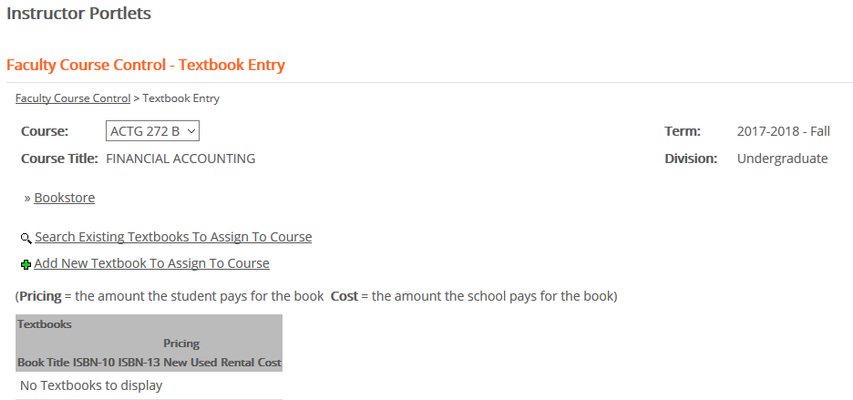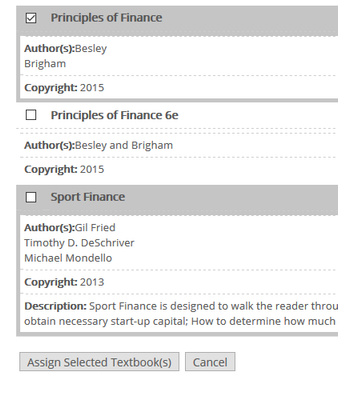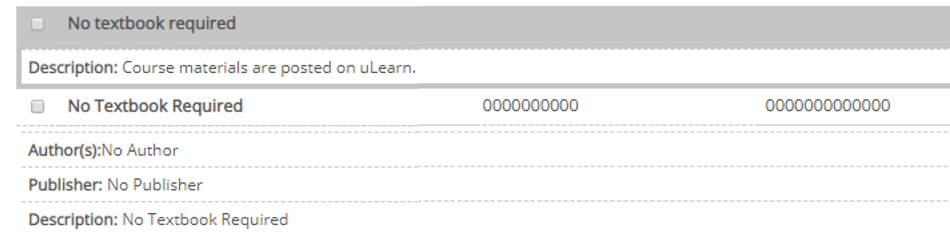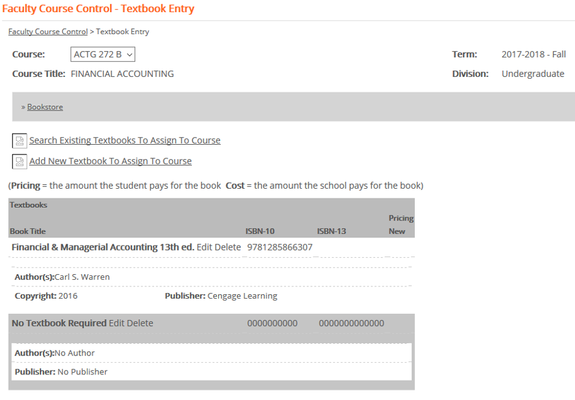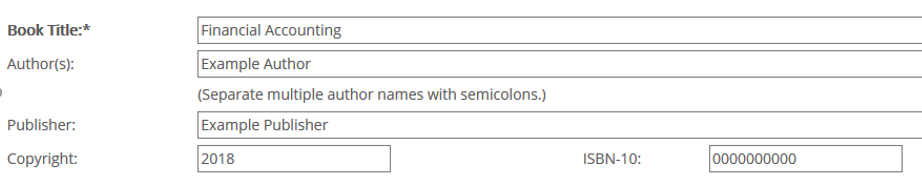The following instructions detail how to enter textbooks on My Union. It also covers how to add course fees which are added the same as textbooks.
| Table of Contents |
|---|
Accessing Faculty Course Control
Log in to My Union.
Click the Instructor button on the homepage.
Next, click the Faculty Course Control button.
Search for your course list for a given term and, if necessary, division, by selecting from the corresponding drop-down menus and then clicking Search.
Select "Textbooks" from the drop-down menu.
...
Assigning an Existing Textbook
When assigning textbooks, it is best policy to always search for an existing entry first to see if the textbook you want to assign to the course is already available in the database instead entering a new one. The same goes for all other entries, including entries for course fees, no textbook required, etc.
1. From the textbook entry page, click Search Existing Textbooks to Assign to Course.
...
In this example, we will search for an existing accounting textbook to assign to a course.
...
3. Click the checkbox next to the resulting entry you would like to assign to the course, then click the Assign Selected Textbook(s) button at the bottom of the page.
...
Assigning Existing Course Fee Entries and No Textbook Required Entries
Course Fees and No Textbook Required are assigned in the same way as textbooks in My Union.
...
If assigning No Textbook Required be sure to search for the entry with No Author, No Publisher, and 0s for both ISBNs, as pictured below. This is the standard No Textbook entry that will always be available. Please do not create another entry for No Textbook Required.
...
For course fee entries, use the following format:
Title – Course Fee
Author – N/A
Cost – The amount of the fee
Description – What the fee covers
For any course that requires a fee, you must notify your department head.
3. Once you assign the selected entry, you will be redirected to the Faculty Course Control – Textbook Entry page where you will see that it has been assigned to the course.
...
Entering and Assigning a New Textbook or Course Fee
...
1. To do this, select Add New Textbook to Assign to Course from the Faculty Course Control – Textbook Entry page. When entering a new textbook or creating a new entry, enter as much information as possible, as pictured below.
...
2. Click save when you are finished to add the textbook to the course.
...
| Live Search | ||||||||||
|---|---|---|---|---|---|---|---|---|---|---|
|
Need more help?
24/7 Phone:
606606.546.1650
Email: support@unionky.edu
Walk-Ins: Black Technology Center Mon-Fri, 8am-4:30pm