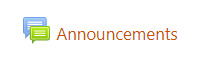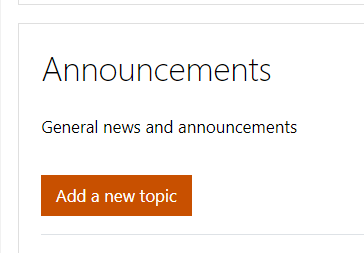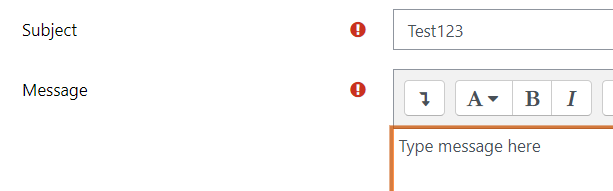Instructors can email students in a course through uLearn:
1. Log in to uLearn.
2. Open your course.
3. Click the Announcements module at the top of the course.
4. Click the "Add a New Topic" button.
5. Type your subject and message.
6. Click the "Post to Forum" button at the bottom of the page. This will post the message to the course and also send an email to the students in the course
...
| Live Search | ||||||||||
|---|---|---|---|---|---|---|---|---|---|---|
|
Need more help?
...
.
...