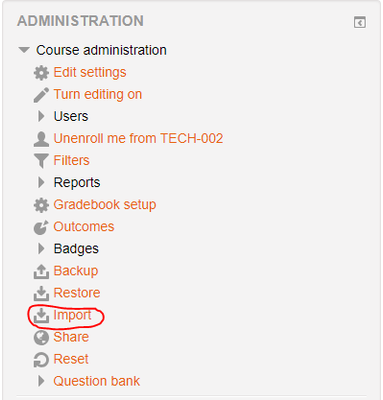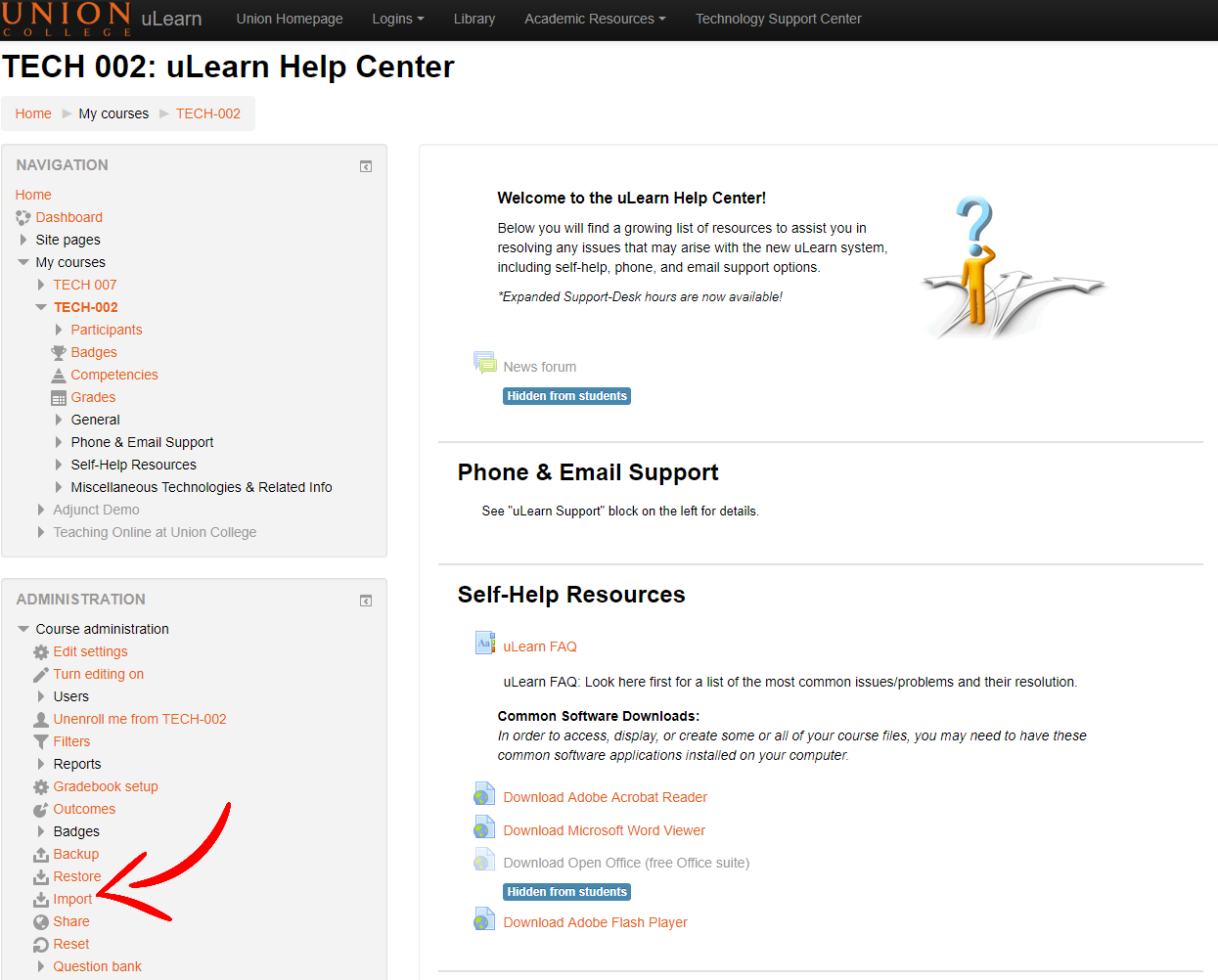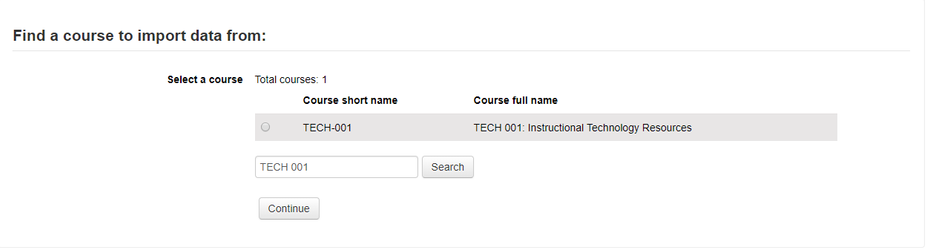...
- Login into the empty course shell you wish to import to.
- Under the "Administration" block under "Course Administration" select "Import"
- On the Import Course data screen you can search for the course you are needing if it is not listed, once you find the course select it and click continue
- On the next screen select "Jump to Final Step" to begin importing
- Once the import is complete click continue to return to your course with the imported information.
...