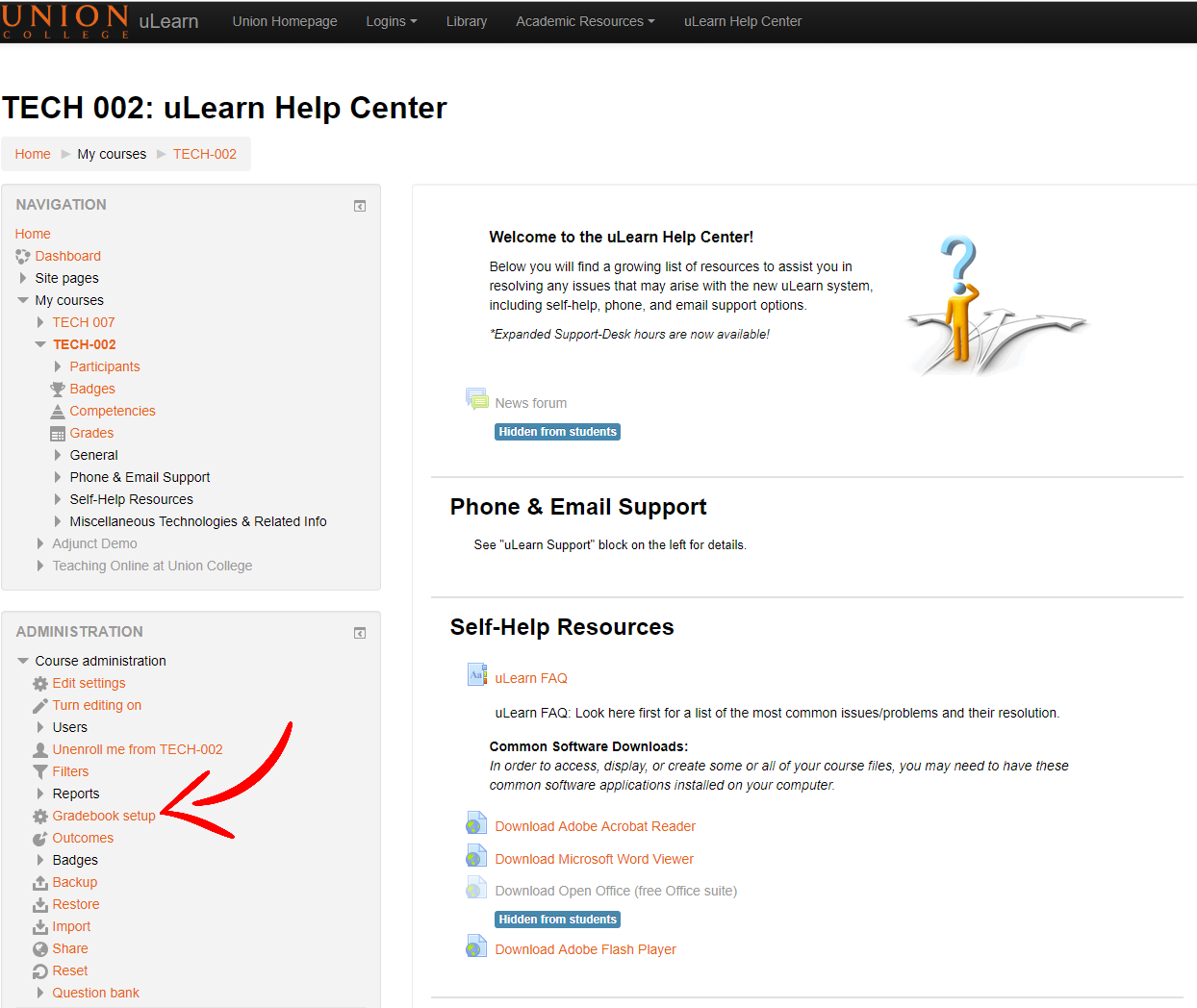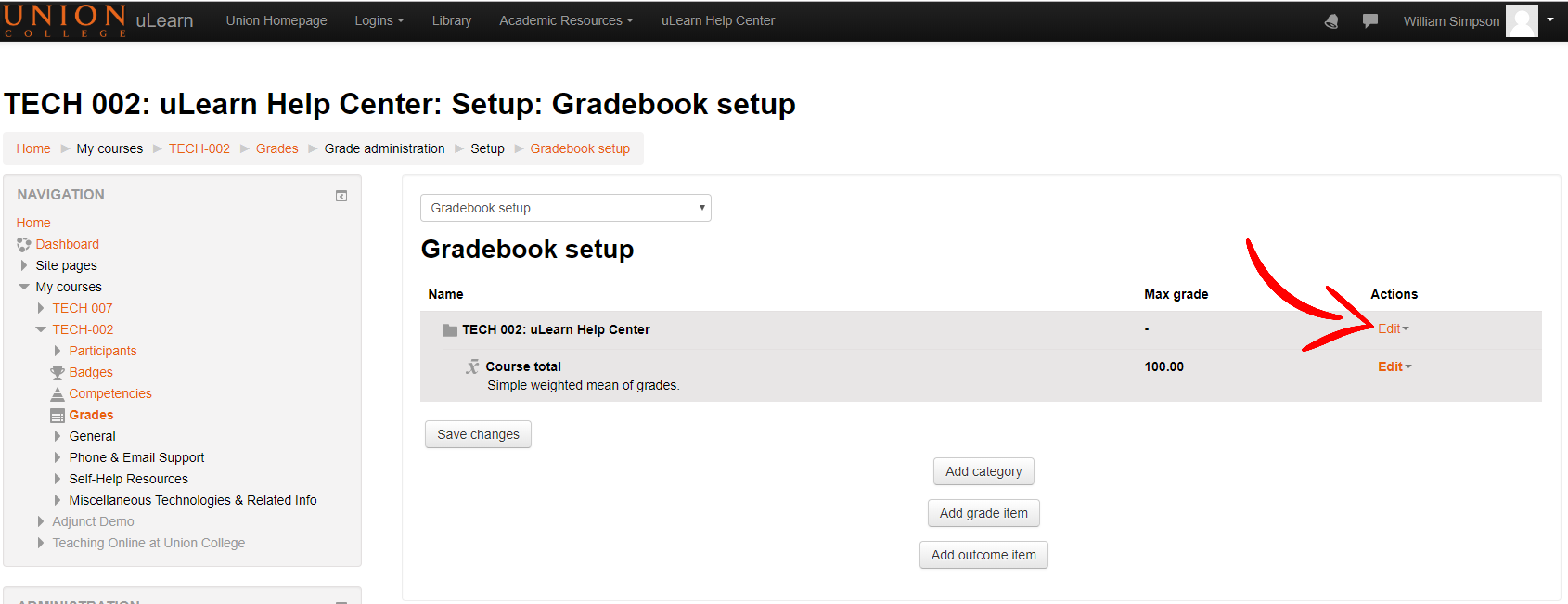...
- Login to the course you wish to setup
- Click on "Gradebook Setup" under the course administration block.
- In Gradebook Setup click the first Edit option under Actions Located across from the course name.
- Under Grade category click the "Show more..." option
- under the "Aggregation" option choose Natural or Weighted
- After selecting the aggregation click Save Changes at the bottom this will return you to the gradebook setup screen with the new aggregation.
...