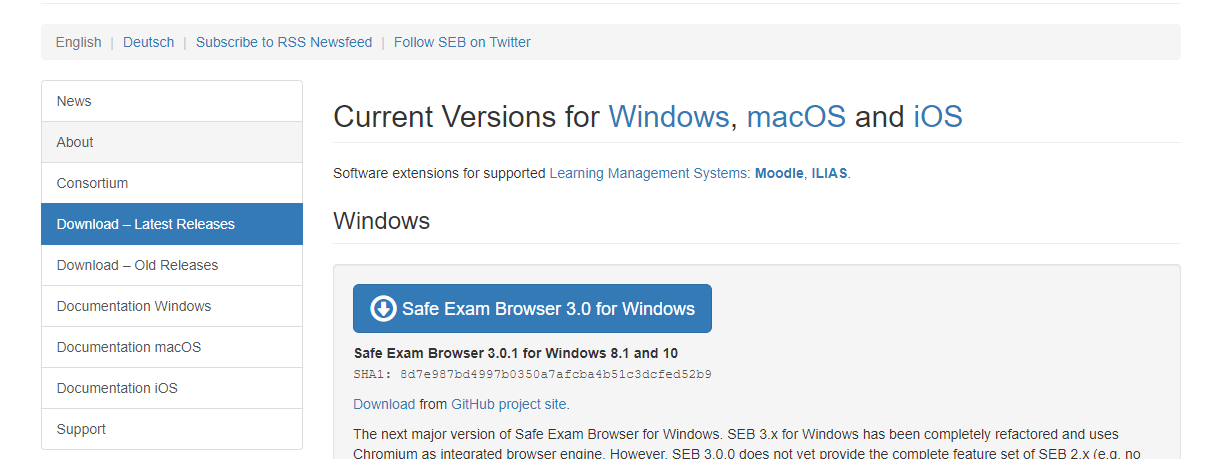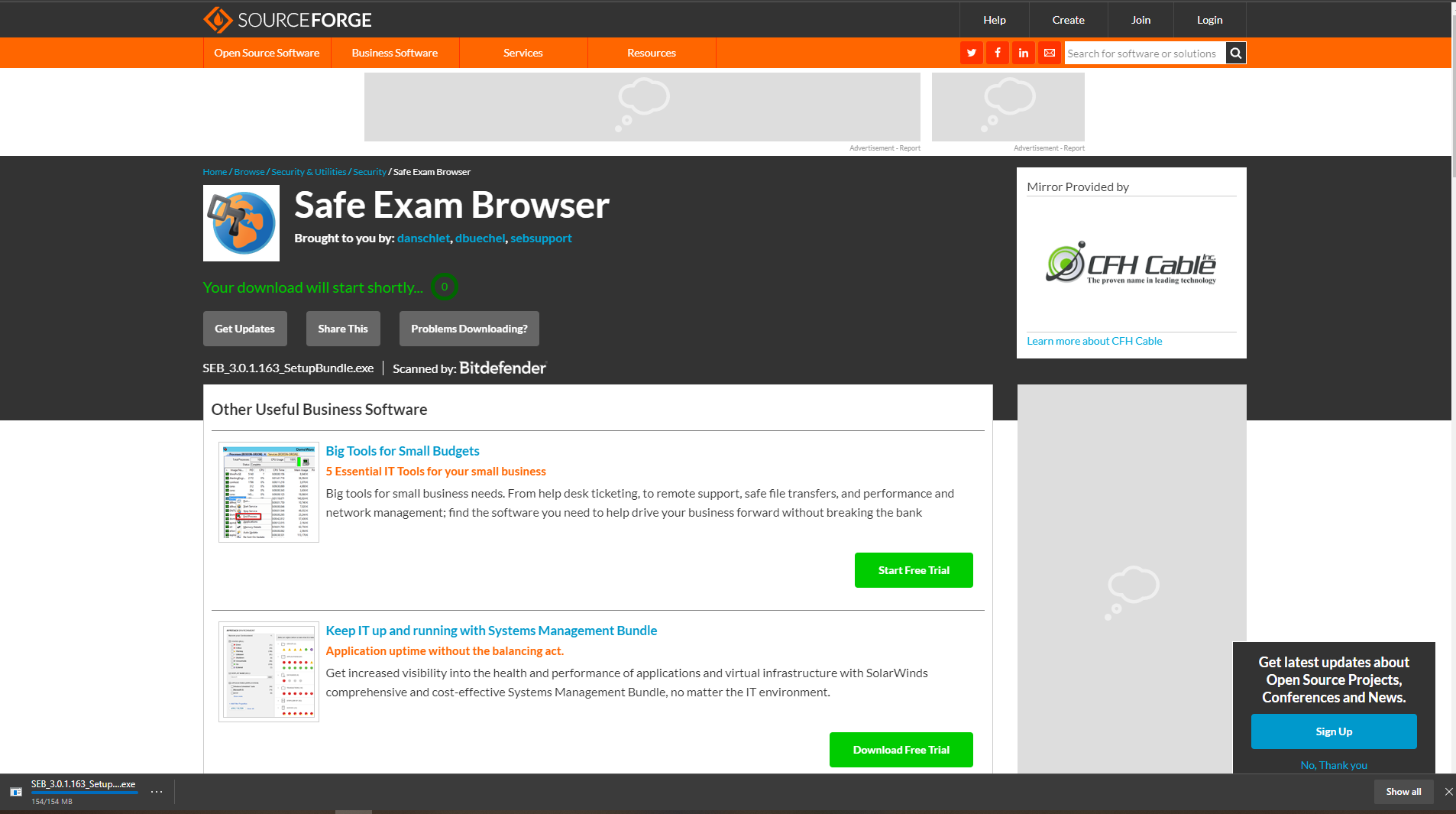Download Safe Exam Browser
As a student to take an exam using the safe exam browser you first need to install the Safe Exam Browser. You can do so currently from the following link. https://safeexambrowser.org/download_en.html if you are using a Mac you may need to scroll down to the download for Mac.
Currently only Windows, MacOS, and iOS are supported.
Once you click download, you will be redirected to SourceForge and the download will begin automatically.
Once the download finishes. Run the installer and install the Safe Exam Browser. You do not need to open the program.
On Test day you will be provided a Safe Exam Browser File from your professor, once you download this file it will automatically open inside of the Safe Exam Browser.
Inside The Test
Click Here to watch a short demo of opening a Safe Exam Browser file and taking an Exam using the Safe Exam Browser.