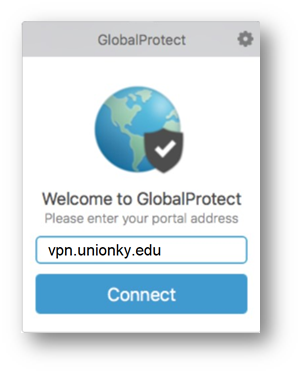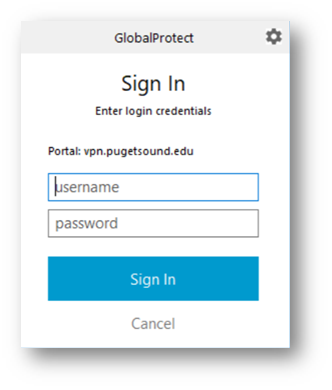VPN is a toolused to connect to the Union College network from off-campus.
Please note that VPN is NOT required for uLearn, My Union, Teams, OneDrive, and 3CX phone system.
- Make sure you are connected to the internet.
- Go to https://vpn.unionky.edu/ and log in using your Union login credentials.
- Download the appropriate Global Protect client. For Windows users, choose "Windows 64 bit GlobalProtect agent". For Mac users, choose "Mac 32/64 bit GlobalProtect agent"
- Install the client to your machine.
- Once installed, open the Global Protect Client and log in using vpn.unionky.edu and your Union login credentials (see screenshot below).
Need more help?
- 24/7 Phone: 606.546.1650
- Email: support@unionky.edu
- Walk-Ins: Black Technology Center Mon-Fri, 8am-4:30pm