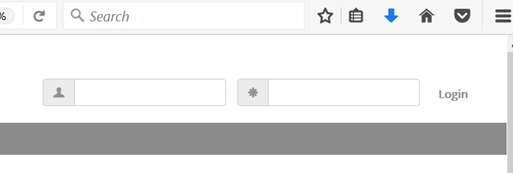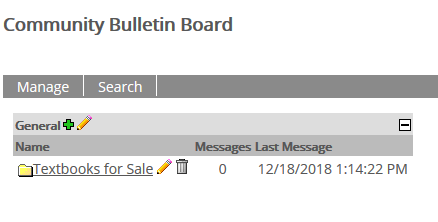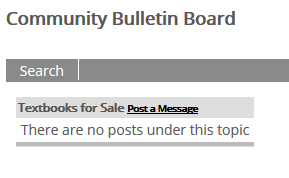How to Post Textbooks for Sale on the Community Bulletin Board
1. Log in to My Union at http://my.unionky.edu using your Union College user name and password.
2. Click the Current Student button.
3. Click the Student Life button.
4. Click the Community Bulletin Board button.
5. Click the link that reads Textbooks for Sale.
6. To make a post, click Post a Message.
7. Enter a subject, your message, and any attachments, if needed. Also, choose how long to leave the message on the board and whether to include your picture, then click the Post a Message button.
Need more help?
- 24/7 Phone: 606.546.1650
- Email: support@unionky.edu
- Walk-Ins: Black Technology Center Mon-Fri, 8am-4:30pm