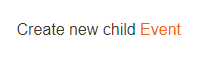Website Calendar Events
For users with permissions to add events to the website calendar below are instructions for adding an event. (Users without permissions should click the "Add New Event" button located at the top of the calendar page.)
- On the Calendar Page scroll down to the bottom and click on "Event" under the "Create new child Event"
- This will take you to the "Create Event" screen where you will input the information for the event (Note: the Title is a required field)
- after adding all the information click the save button at the bottom of the screen this will return you to the calendar where you can see your event
- If you see a mistake that needs to be changed you can click the gear icon located on the right of the event when you hover over it and then click edit to make changes.
Need more help?
- 24/7 Phone: 606.546.1650
- Email: support@unionky.edu
- Walk-Ins: Black Technology Center Mon-Fri, 8am-4:30pm