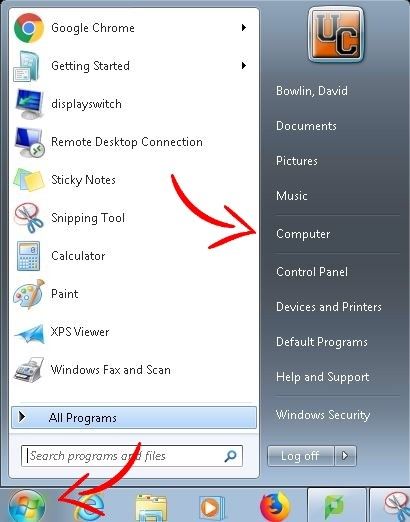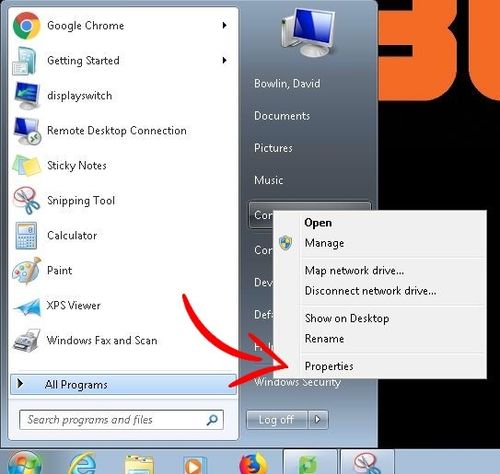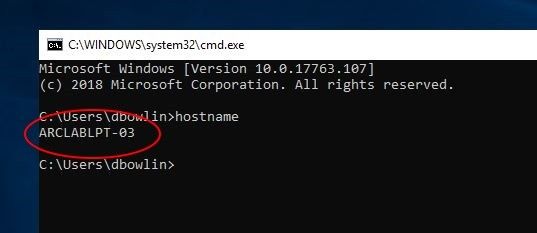...
Find Your Computer's Name Using the Command Prompt (Windows 7 and 10)
Find Your Computer's Name (Windows 7) Anchor Anchor1 Anchor1
| Anchor1 | |
| Anchor1 |
Click on the Start Menu and right click on Computer
Right click on Computer and choose Choose Properties
The computer name will be on the window that pops up.
...
Find Your Computer's Name (Command Prompt) Anchor Anchor3 Anchor3
| Anchor3 | |
| Anchor3 |
This process is the same on Windows 7 and 10.
1. Use the keyboard shortcut Windows + R (this brings up the Run box)
...
3. Type hostname and press Enter. Your computer's name will be displayed in the Command Prompt window:
| Live Search | ||||||||||
|---|---|---|---|---|---|---|---|---|---|---|
|
...