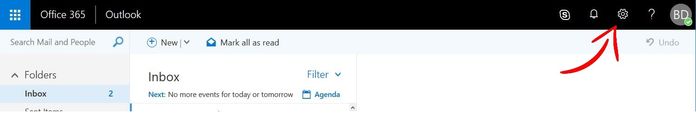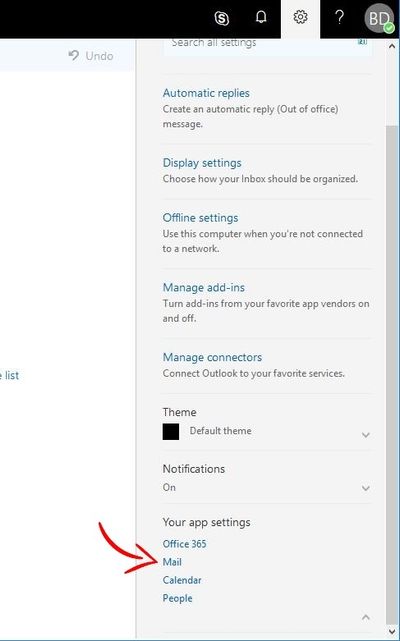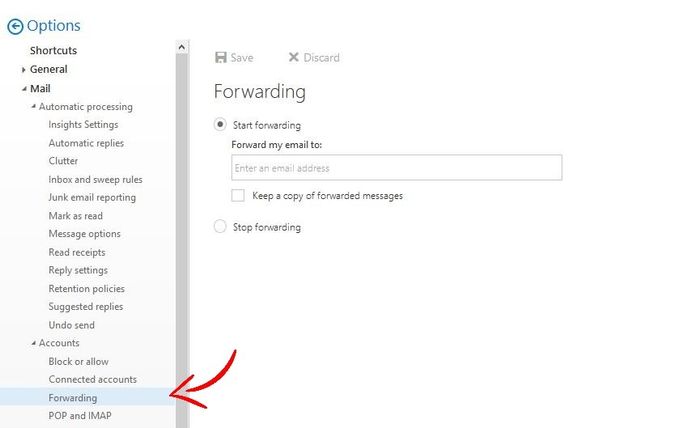If you would like to have your Union email forwarded to another account, here's how to do so. Note: some professors or other college staff may have policies about only communicating with students over the students' Union email addresses. If the email service you're using will not use your Union email address when replying to a forwarded message, then that may cause you some trouble. Testing is recommended once the forwarding is set up.
First, sign into your Union webmail.
Click on the Settings icon
Click Mail
A menu will appear on the left side of the screen. Click Forwarding. Fill in the email address to which you wish to forward. Click the box to keep copies of the forwarded messages in your Union inbox if you wish to do that.
Need more help?
- 24/7 Phone: 606.546.1650
- Email: support@unionky.edu
- Walk-Ins: Black Technology Center Mon-Fri, 8am-4:30pm