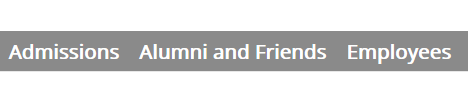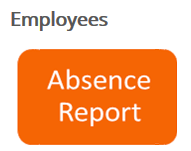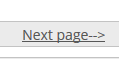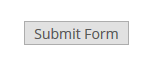1. Go to My Union and log in.
2. Click on the Employees tab near the top of the page.
3. Locate the Absence Report button.
4. The absence report should display showing your name and supervisor. Verify that this information is correct.
5. Select the month and year for your Absence Report and fill in your absence information. Please note, all days missed for holidays and weather should be included.
6. After you are finished filling out the form, click Next Page at the bottom right-hand corner.
7. Review your information a final time and when ready click the Submit Form button at the bottom of the page.
Once your form has been submitted it will be emailed to your supervisor for approval. You can submit multiple absence reports for the same month if you need to redo it. Your most recent submission will always be used.
Need more help?
- 24/7 Phone: 606.546.1650
- Email: support@unionky.edu
- Walk-Ins: Black Technology Center Mon-Fri, 8am-4:30pm