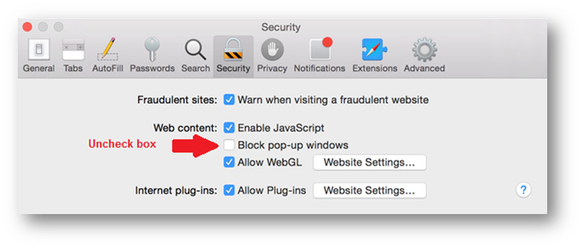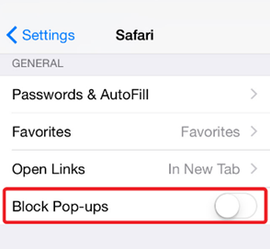Safari has a pop-up blocking feature that can prevent making a payment on My Union. Use the following steps to disable Pop-Up Blocker. After you make your payment you can turn Pop-Up Blocker back on.
Desktop or Laptop
- Open Safari.
- In the Toolbar, click Safari and then Preferences.
- In Preferences, click the Security tab.
- Uncheck the “Block pop-up windows” box.
Phone or Tablet
- Open Settings.
- Go to Safari
- Uncheck “Block pop-ups”
Need more help?
- 24/7 Phone: 606.546.1650
- Email: support@unionky.edu
- Walk-Ins: Black Technology Center Mon-Fri, 8am-4:30pm