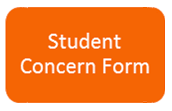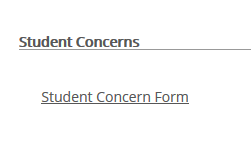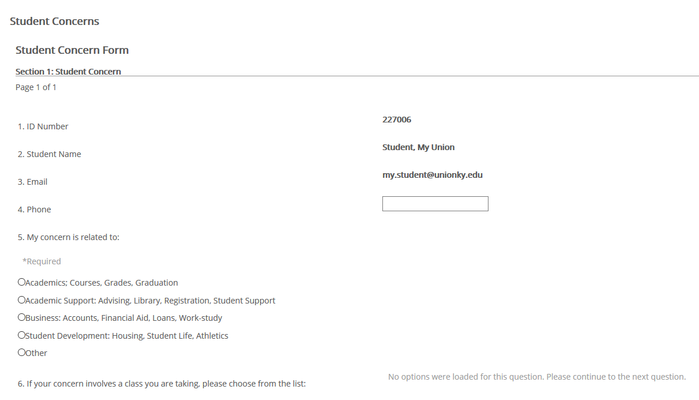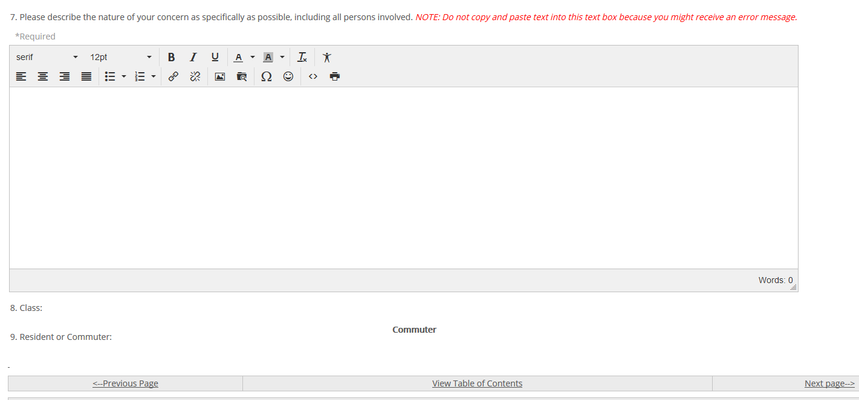How to Submit a Student Concern
1. Log in to My Union at http://my.unionky.edu with your Union College user name and password.
2. Click the Current Student button.
3. Click the Student Concern Form button.
4. Click to open the student concern form.
5. Read the introduction, then click Next Page to begin filling out the Student Concern Form.
6. There are 9 fields on the Student Concern Form. Required fields and selections are marked with an asterisk (*).
- Fields 1-3 (your ID Number, Name, and Email) will populate automatically.
- You may optionally enter your phone number in field 4.
- Field 5 is required. Select the area to which your concern is related.
- If you are taking courses, a dropdown menu will show for field 6 which lists your courses. You may select your course here if your concern is related to a course.
- Field 7 is a large text box where you can enter as much information as possible about your concern. Please describe the nature of your concern as specifically as possible, including all persons involved. Do not copy and paste text into this text box as you may receive an error message. It is a good idea, however, to save the text of your concern in another document before submitting so it is not lost, in case of error.
- Fields 8 and 9 are your class code and resident or commuter status. These fields are automatically populated.
7. Once you have filled out the form, click Next Page to review and submit your information
8. If there are any errors on the form, at this point you will be instructed to correct them. To go back and correct errors, click Previous Page at the bottom of the page.
9. Once you have reviewed your information and ensured that everything is correct, click Submit at the bottom of the page to submit the form. You may also choose to send an email acknowledgement of the form submission to your Union email address (which will automatically populate). Alternatively, you may enter a different email address to receive a submission acknowledgement if you wish.
10. When you have successfully submitted the form, you will receive a confirmation of your submission. This ends the process.
Need more help?
- 24/7 Phone: 606.546.1650
- Email: support@unionky.edu
- Walk-Ins: Black Technology Center Mon-Fri, 8am-4:30pm