/
My Union Mobile Navigation
My Union Mobile Navigation
1. Upon arriving at the My Union mobile site (http://my.unionky.edu from your mobile browser), the first thing you will want to do is log in.
2. Click Login at the top of the page. After you click Login, fields will appear that will allow you to enter your Union College user name and password. When you have done so, click the Login button.
When navigating the My Union mobile site, there are 2 main menus to consider.
3. The first can be accessed by clicking the 3 lines in the upper left corner. This drop-down menu is equivalent to the navigation tabs in the gray bar of the desktop version of the My Union site.
4. The second is a slide out menu indicated by the white chevron in the gray circle. This menu is equivalent to the side menus that appear for each navigation tab in the desktop version of the My Union site.
With the links within these menus, you can fully navigate the mobile site.
Need more help?
- 24/7 Phone: 606.546.1650
- Email: support@unionky.edu
- Walk-Ins: Black Technology Center Mon-Fri, 8am-4:30pm
, multiple selections available,
Related content
How to Log In to My Union
How to Log In to My Union
More like this
Email on Mobile Devices
Email on Mobile Devices
More like this
Connecting to the Guest Wi-Fi
Connecting to the Guest Wi-Fi
More like this
How to View your Balance and Statement
How to View your Balance and Statement
More like this
How To Log Into uLearn For Public Use.
How To Log Into uLearn For Public Use.
More like this
How to Register for Classes
How to Register for Classes
More like this
.png?version=1&modificationDate=1548191563168&cacheVersion=1&api=v2&width=200&height=400)
.png?version=1&modificationDate=1548191564145&cacheVersion=1&api=v2&width=200&height=400)
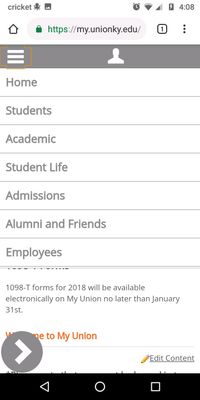
.png?version=1&modificationDate=1548191564778&cacheVersion=1&api=v2&width=200&height=400)