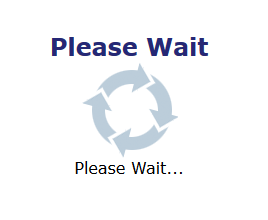How to View your Balance and Statement
1. Log in MyUnion at https://my.unionky.edu/ with your Union College user name and password.
2. Click the Current Student button.
3. Click the Student Billing button.
4. Click the View Statement button.
5. To view just your account balance, select My Account Balances.
6. To view a copy of your most recent billing statement, select Course and Fee Statement.
7. Once you have made a selection, you will see the message below as your request is processed by the system.
8. If you have selected My Account Balances, the system will then display your information on screen. If you have selected Course and Fee Statement, the system will generate a downloadable or printable PDF of your course and fee statement.
If you have additional questions concerning your student account, please contact the Business Office at (606) 546-1200.
Need more help?
- 24/7 Phone: 606.546.1650
- Email: support@unionky.edu
- Walk-Ins: Black Technology Center Mon-Fri, 8am-4:30pm