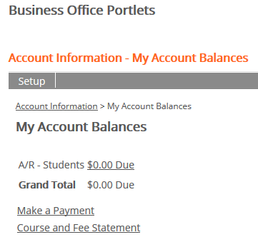/
How to Make an Online Payment
How to Make an Online Payment
Follow these instructions to make an online payment on your student account.
- Log into My Union using your Union College user name and password
- Click the Current Student button in the middle of the page
- On the next page, click the Student Billing button
- On the next page, click the Make a Payment button
- Click My Account Balances
- Your balance will be displayed on the screen (see figure A below)
- Click Make a Payment
- Enter the amount you wish to pay and click the Submit button
- Click Continue on the next screen (we accept all major credit and debit cards). ATTENTION: When you click Continue to make a payment, your browser may try to block the payment window as a pop-up. Follow these instructions to allow pop-ups on your device/browser.
- You will be redirected to our payment processor where you will enter your payment information.
- You will be redirected to our payment processor where you will enter your payment information
- Fill in your name, address, and credit/debit card information and click Pay Now.
If you have additional questions about payments, please contact the Business Office at (606) 546-1200.
If you experience technical issues, please contact the Technology Support at (606) 546-1650 or support@unionky.edu
Figure A
Need more help?
- 24/7 Phone: 606.546.1650
- Email: support@unionky.edu
- Walk-Ins: Black Technology Center Mon-Fri, 8am-4:30pm
Related content
Pop-Up Blockers and Online Payments
Pop-Up Blockers and Online Payments
More like this
How to Log In to My Union
How to Log In to My Union
More like this
How to View your Balance and Statement
How to View your Balance and Statement
More like this
Financial Aid Portal
Financial Aid Portal
More like this
How to Submit a Refund Request
How to Submit a Refund Request
More like this
Logins and Online Resources
Logins and Online Resources
More like this