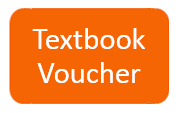/
How to Submit a Textbook Voucher
How to Submit a Textbook Voucher
1. Go to My Union at http://my.unionky.edu and log in using your Union College user name and password.
2. Click the Current Student button.
3. Click the Student Billing button.
4. Click the Textbook Voucher button.
5. Fill in your information, then click Next Page at the bottom right-hand corner of the screen.
6. Review your information, then click the Submit Form button at the bottom of the page.
If you have any additional questions concerning textbook vouchers, please contact the Business Office at (606) 546-1200.
Need more help?
- 24/7 Phone: 606.546.1650
- Email: support@unionky.edu
- Walk-Ins: Black Technology Center Mon-Fri, 8am-4:30pm
Related content
How to Submit a Refund Request
How to Submit a Refund Request
More like this
How to Make an Online Payment
How to Make an Online Payment
More like this
How to Submit a Student Concern
How to Submit a Student Concern
More like this
How to Register for Classes
How to Register for Classes
More like this
Financial Aid Portal
Financial Aid Portal
More like this
How to Post Textbooks for Sale on the Community Bulletin Board
How to Post Textbooks for Sale on the Community Bulletin Board
More like this